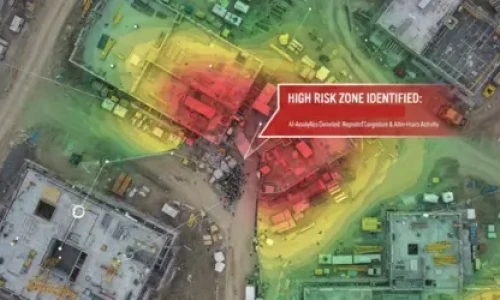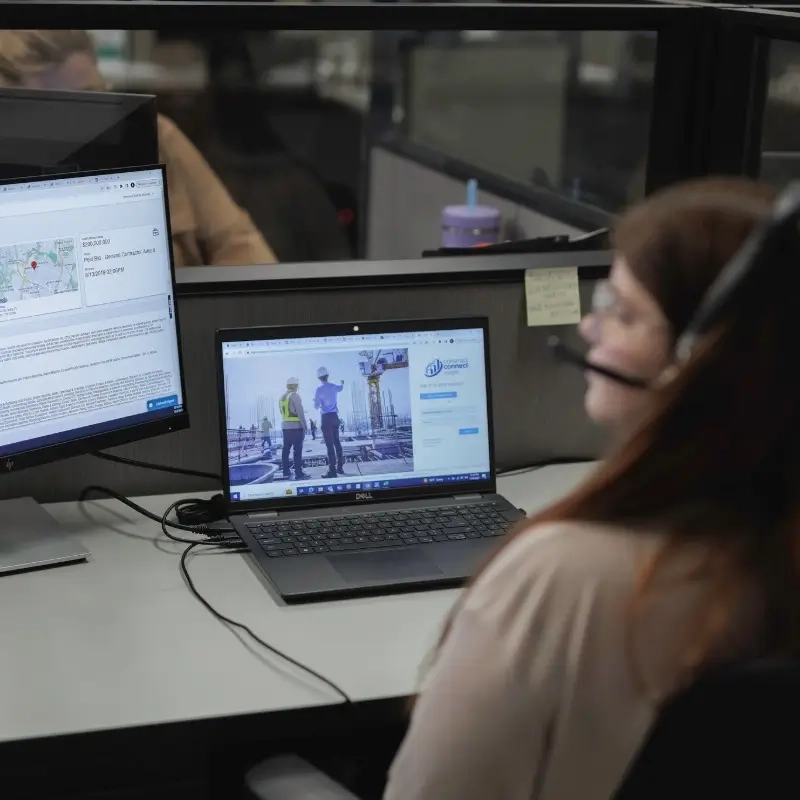
Access, Manage, and Control
WCCTV provides a complete suite of software options for accessing and managing our rapid deployment surveillance cameras from anywhere, at any time.
Our systems support every deployment, from standalone cameras to complex multi-site networks. With our dedicated video management platforms, you get the scalability and control needed to run your operations with confidence.
The software is intuitive and easy to use. You can add cameras, schedule automated tours, receive alerts, and view both live and recorded footage.
All WCCTV software is included free of charge. There are no licensing fees, no subscriptions, and no limits on user numbers.
Need access while you're on the move? Download our mobile app for fast and secure remote viewing.
Please note: WCCTV software is designed for use exclusively with WCCTV systems and is not available for resale or use with third-party devices.
Real-Time Visibility and Remote Access

Instantly view high-quality live or recorded video from any WCCTV system, wherever you are. Jump to key moments, replay incidents, and export footage for download or evidence with just a few clicks.
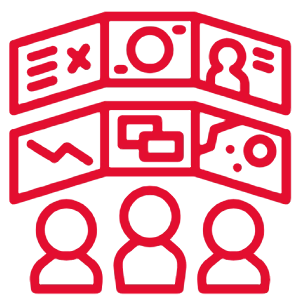
Monitor and control cameras across all your sites from a single login. Create custom views, organize feeds by location or priority, and get total oversight without switching platforms or juggling tools.
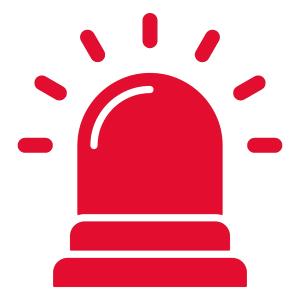
Get notified the moment activity is detected. WCCTV software supports push notifications, event tagging, and system health checks so you're always the first to know when something needs attention.
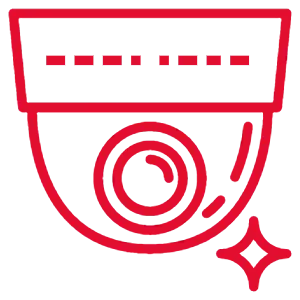
Build custom camera tours that automatically switch between feeds, giving you full visibility across multiple angles or locations without manual input. Ideal for operations teams and control rooms.
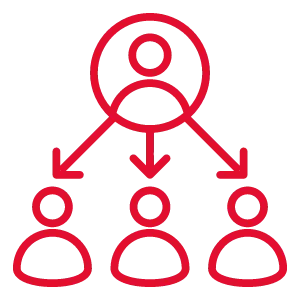
There are no extra charges for adding more users. Give your team the access they need, set custom permissions, and keep your footage secure while avoiding hidden costs or software license fees.

Smarter Surveillance Starts With Stellifii
Stellifii is WCCTV’s next-generation EMS platform, designed to provide you with complete control over your video surveillance and connected devices at any time and from any location.
It’s a fully cloud-based system that connects users to their WCCTV cameras and integrated features through a secure, browser-based interface. No software installs, no manual updates.
Monitor live video, review and tag footage, adjust settings, and check system health right from your phone or desktop.
Stellifii also pulls in data from LPR cameras and IoT solutions, such as air quality sensors and weather monitors, providing a single view of everything happening on-site.
The platform is hosted on secure, encrypted infrastructure, and built for speed, scalability, and ease of use.
Additional Software Options
Our legacy software suite gives you powerful control and flexible access to WCCTV cameras, with three platforms built to support different deployment types and operational needs.
All platforms are free for WCCTV customers and work seamlessly across your current devices.


Smarter Security Through Built-In AI
WCCTV’s software platforms include built-in AI features designed to detect real-world behavior, not just motion. Our Agentic-AI engine analyzes video footage in real time to identify specific events and behaviors that matter to your site’s safety and security.
Key AI detection features include:
These features can trigger instant alerts, activate deterrents like voice-downs and strobe lights, or push notifications to your monitoring team.
Built-In Reliability
WCCTV Heartbeat actively monitors the health and status of every deployed system. It ensures your cameras are always recording, connected, and operating exactly as expected.
Key features include:
You get a camera that not only protects your site, but one that protects itself.

Contact us
Looking for more information on our video surveillance software? Get in touch with our security experts and let us know how we can help.
How Do I Access WCCTV Cameras Remotely?
WCCTV provides multiple software options for remote access. You can log in via a secure browser-based portal or use our free mobile app to view live feeds, review footage, configure settings and manage alerts.
Is WCCTV’s Software Included With Camera Rentals And Purchases?
Yes. All WCCTV customers get full access to our software platforms at no additional cost. There are no licensing fees, renewal costs or hidden charges.
Can I Manage Multiple Cameras Across Different Locations?
Absolutely. WCCTV software supports multi-site deployments. You can view up to 64 live feeds at once, apply smart settings and organize your estate from a single, centralized platform.
Does WCCTV Software Support AI-Based Video Analytics?
Yes. WCCTV platforms include behavioral analytics such as intruder detection, PPE compliance, loitering, left-object detection and more. These tools help automate response and reduce false alerts.
How Does WCCTV Monitor System Health And Performance?
Our Heartbeat system runs automated health checks on every WCCTV unit. It tracks connectivity, recording uptime and performance. If an issue is detected, our team begins remote troubleshooting immediately.
From the Blog